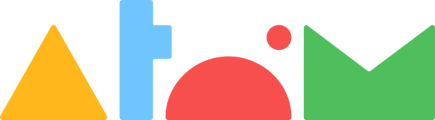Quick answer:
To set a mock, please follow these instructions:
- Click ‘Start Exam Session’ on homepage
- Click ‘Create Mock Session’
- Name your test. Start date and time are optional and for reference only (the test will not start automatically at this time)
- Select/deselect the 'share with parents' box as required. If checked, results will be shared immediately upon completion. If unchecked, you can share these at a later point.
- Click ‘Add Paper’ and select the relevant test type from the dropdown menu
- Select relevant papers for the session
- Add class/pupils
- Go to ‘Live Session’ and then ‘Activate Mock Session’. Once all of your students have logged in and joined the test session, click ‘Start’
More Information:
When creating the test, you can add additional time to any of your students by clicking on the pencil icon. This will then be reflected in any future mock tests you create.
When the students are completing the test, you will see an 'in progress' circle on the test paper. You will know the test has been completed when this icon turns into a tick. If you ever need to restart the test for an individual pupil, you can do so by clicking the ‘reset’ icon.
You are also able to pause individual students' tests by clicking the pause button next to their name, or if you are wanting to pause the test for everyone, you can click the pause button at the top.
Please note: Whilst the test is live, children will still be able to work through their test at home. If you only want to complete it in class, pause or stop the test and they will no longer have access to it.
When all tests have been completed you can click ‘End Session’, which will then present you with the results. If you deselected the 'share with parents' button during the test setup, you will have the option to share the results at any point after ending the test. Simply click 'view results', then 'share with parents' in the top right. From there, you can choose to share with individual families or with all.
If you do not currently have enough credits to administer a mock test, please email schools@atomlearning.co.uk
What next?
Log in here to set your next mock test!