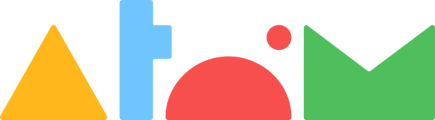- Help Centre
- Frequently Asked Questions
- Managing your subscription
-
Welcome to Atom Home
-
Frequently Asked Questions
-
How to guides
-
Preparing for entrance exams on Atom Home
-
Parent Resources
-
My school is using Atom School
- I'm a teacher: Getting started on Atom School
- Account administration
- Differentiation
- Activities
- Data insights
- Mock tests
- I'm a parent using Atom School: Getting Started
- I'm a parent using Atom School: Parent Portal
- I'm a parent using Atom School: My child's results
- I'm a parent using Atom School: Atom Home
-
I'm a Tutor
-
Atom Tuition
How can I change my payment details?
The easiest way to make amendments to your payment details is by logging in to your Parent Portal.
1. You need to click on the profile icon at the top right of your Parent Portal
2. Select 'Settings'.
3. Then select “Payment Details”.

Once on the payment details page, you’ll be able to see all of your paid subscriptions. To change your payment details, select the pencil icon next to the last 4 digits of your payment card. Here you can input the updated payment details for all future payments. Please note, if you have more than one subscription, you will need to do this for each child.
If your payment details are not displayed, please get in touch with us at support@atomlearning.co.uk.