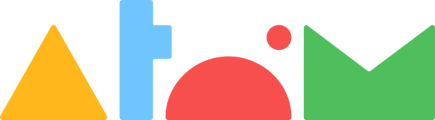- Help Centre
- My school is using Atom School
- Account administration
-
Welcome to Atom Home
-
Frequently Asked Questions
-
How to guides
-
Preparing for entrance exams on Atom Home
-
Parent Resources
-
My school is using Atom School
- I'm a teacher: Getting started on Atom School
- Account administration
- Differentiation
- Activities
- Data insights
- Mock tests
- I'm a parent using Atom School: Getting Started
- I'm a parent using Atom School: Parent Portal
- I'm a parent using Atom School: My child's results
- I'm a parent using Atom School: Atom Home
-
I'm a Tutor
-
Atom Tuition
How do I add a teacher to Atom School?
To add a new member of staff, simply follow these steps:
- Click on ‘School Settings’ on the left-hand side of the screen.
- Click on ‘Add Staff Member’ At the top of the screen.
- Fill in the teacher info and click ‘Add Staff Member.’ The staff member will be emailed a password prompt to complete their account setup.
- Watch a how-to video here which demonstrates how to do this.
If you are adding multiple staff members, please email schools@atomlearning.co.uk with the staff names. We can sync your account to create multiple logins automatically.