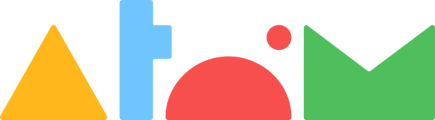On Wednesday, December 20th, the Homework and Lessons areas will be replaced with an area called Activities.
You’ll be able to use the Activities area to create and set activities to use in lessons and create and set homework.
In the Activities area, you can:
- Create and set activities for homework and classwork
- View pupil progress and transcripts
- Access front-of-class resources (helpsheets and videos) to consolidate learning
We've designed the Activities area to give you more flexibility. We've built in quicker access to insights and teaching resources, to help you deliver targeted support and interventions.
You can continue to create and schedule homework (prior to 20th December, and after 20th December). From 20th December, you can access and review these homework tasks in the Activities area.
You’ll still have access to all results and transcripts from any lessons your school created in the past. From Wednesday, December 20th, you can access these results in the Classes and Pupils area.
What will the Activities area look like?


Why is this changing?
We’re working hard to improve the Atom School experience for you and your pupils. By bringing classroom activities and homework together, we hope to better support your teaching by giving you a more seamless experience.
What do I need to do?
You don't need to do anything – we will update your Atom School account for you on the 20th December.
You may find it helpful to read this guide on where to find things after the update:
| Tool | From 20th December: |
| Homework | Use the Activities area to create, set and review homework. |
| Library (Homework and Lessons) |
Instead of the Library area, you'll be able to clone the activities you created to set the same piece of homework or classwork again. |
| Worked Examples (Lessons) | Instead of Worked Examples, you'll have access to videos and helpsheets to use with your class. |
| Practice Questions (Lessons) | Use the Activities area to create classwork to use in your lessons. |
| Review Answers (Lessons) | Your pupils will be able to review their answers once they've completed their classwork. |
| Results from historic lessons | You'll have access to the results and transcripts from any lessons your school has created in the Manage Pupils area. Later in the spring term, you'll be able to find this data in the Activities area for quicker access. |
Support
We’re here to help ensure this change goes smoothly for you and your pupils. If you have any questions or need support, email us at schools@atomlearning.co.uk.