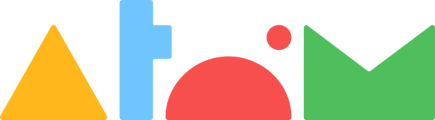- Help Centre
- My school is using Atom School
- Account administration
-
Welcome to Atom Home
-
Frequently Asked Questions
-
How to guides
-
Preparing for entrance exams on Atom Home
-
Parent Resources
-
My school is using Atom School
- I'm a teacher: Getting started on Atom School
- Account administration
- Differentiation
- Activities
- Data insights
- Mock tests
- I'm a parent using Atom School: Getting Started
- I'm a parent using Atom School: Parent Portal
- I'm a parent using Atom School: My child's results
- I'm a parent using Atom School: Atom Home
-
I'm a Tutor
-
Atom Tuition
My school isn't synced with Wonde. How can I update my classes?
If you cannot set up Wonde for automatic account updates, use our CSV upload instead.
Simply complete and return the below spreadsheet to schools@atomlearning.co.uk
Copy and paste the link into a new browser tab, which will trigger an automatic download:
Complete every tab following the formatting guides for each column, and return it as soon as you can! We'll upload it and it will create accounts with usernames and passwords for the students on the sheet.
Alternatively, you can edit your class names in 'manage classes' to reflect the new year groups, e.g. Year 4 becomes Year 5!