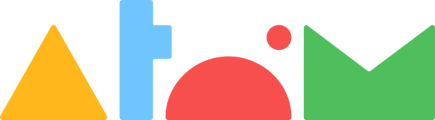Learn how to set the same piece of homework and classwork again from the new Activities area.
To set the same piece of homework and classwork again from the Activities area, click Clone.
| Activity Name |
First, we’d recommend updating the title for the homework or classwork. This will appear on your pupils’ To-Do List. |
| Questions |
The year group the work will be assigned to, the number of questions, type of questions and help options will reflect the piece of homework or classwork you’ve cloned by default. You can choose adaptive questions tailored to each individual, or non-adaptive questions. There are additional help options to support your pupils, including explanations, helpsheets and videos. |
| Preview Questions | You can preview the types of questions your pupils will answer. These questions are a sample of what each pupil might see. |
| Set Activity |
After clicking Set Activity, you will be prompted to select the class the work will be assigned to. On the next screen, the Deselect button allows you to remove any pupils; for example, if they’re absent. On the third and final screen, you will be prompted to confirm the activity type as either Homework or Classwork. |