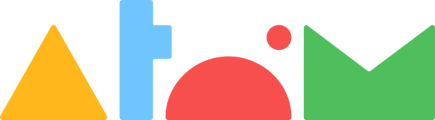- Help Centre
- My school is using Atom School
- Data insights
-
Welcome to Atom Home
-
Frequently Asked Questions
-
How to guides
-
Preparing for entrance exams on Atom Home
-
Parent Resources
-
My school is using Atom School
- I'm a teacher: Getting started on Atom School
- Account administration
- Differentiation
- Activities
- Data insights
- Mock tests
- I'm a parent using Atom School: Getting Started
- I'm a parent using Atom School: Parent Portal
- I'm a parent using Atom School: My child's results
- I'm a parent using Atom School: Atom Home
-
I'm a Tutor
-
Atom Tuition
Where can I find mastery scores and target school scores?
To find Mastery Scores and Target School Scores for each student, please follow the steps below:- Click ‘Manage Pupils’.
- Click ‘View’ next to the name of the student whose scores and information you want to see.
-
The Scorecard shows their Mastery Scores and Target School Scores. It also shows their scores and transcripts for Lessons, Homework, Mock Tests and Baseline Assessments.
Please note that if a target school hasn’t been selected by your students’ parents and guardians, your students’ Scorecard will show an average score achieved by Atom users who are applying to any school at the time of their entrance exam.